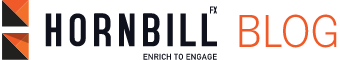How do people learn? There are three primary learning styles: visual, auditory, and kinesthetic.
You may feel that immersive learning is uniquely suited to visual learners alone. That’s not always the case, however, as immersive e-learning is not restricted to virtual reality (VR) and augmented reality (AR).
Engaging learning experiences can also be provided through immersive learning environments built around 2D and 3D animation, first-person POV games, or quest-based games or simulations with branching scenarios where the learner follows a specific character or avatar. These examples are differentiated from traditional e-learning because the learner is more hands-on in their engagement with the material.
For this reason, VR-based immersive e-learning does appear to prioritize kinesthetic learners above all others. However, the visual learner is able to engage with great animated visuals. Even auditory learners are not left behind, as immersive podcasts or webinars are effective learning opportunities. Whichever learning style and module is used, the objective is to offer an engaging, effective, and interactive learning experience, improving learning outcomes and retention rates.
Visual Learners: Immersive e-learning instructional design tips
Visual learners have a very strong sense of spatial awareness. As a result, visual aids such as charts, diagrams, infographics, photos, and pictures are more effective. Within immersive learning, 3D animation or 3D immersive virtual reality learning is likely to be most effective.
Some visual elements to include:
- Immersive visual elements like blow-up expansions of key products or parts
- Infographics, visual timelines, etc with which the learner can engage
- Interactive 3D models, simulations, clickable graphs, and charts
- Animated videos and explainer videos within the immersive environment
- Dynamic illustrations and diagrams
- Color coding to help learners organize data, appropriate font sizes, and styles
(Learn more about incorporating Visual elements like color in your e-learning design here: https://www.hornbillfx.com/blog/10-ways-colors-can-transform-your-elearning/)
Auditory Learners: Immersive e-learning instructional design tips
Auditory learners process information best by listening to the e-learning material. They prefer spoken explanations to visual representations. For these reasons, webinars, lectures, discussions, and auditory cues such as background music are the most effective learning tools when developing immersive e-learning for auditory learners.
Some auditory elements to include:
- Immersive podcasts, interactive discussions and webinars
- Regular verbal reinforcement within the immersive environment
- Background sound effects within the immersive environment to enhance the learning experience
- Interactive audio quizzes in the form of a game show (especially effective for assessments)
- Narrated presentations with voiceover explanations; concise verbal narration of all written text
- Mnemonic devices, repetition, and verbal instructions
(Learn more about incorporating Auditory elements like audio design in your e-learning here: https://www.hornbillfx.com/blog/how-to-use-audio-design-to-make-e-learning-better/)
Kinesthetic Learners: Immersive e-learning instructional design tips
Kinesthetic learners learn best through hands-on activities and interactive experiences. They tend to be more physically oriented in their learning style, and prefer to learn by doing rather than through reading or listening. For this reason, it’s important to provide them with multiple chances for practice and repetition.
Some kinesthetic elements to include:
- Virtual reality (VR) and augmented reality (AR) for practice without resource consumption
- Interactive exercises, simulations, games and real-world scenarios
- Virtual labs and experiments
- Hands-on exercises and activities
- Role-playing scenarios and case studies
- Collaborative group projects and problem-solving activities
- Visuals and animations to reinforce learning
(Here’s an example of an experiential learning module that’s suitable for Kinesthetic learners)
How do you know which style your learners prefer?
A good way to identify each individual’s learning style is by administering an assessment at the start of the course. You can also allow them to self-assess and choose their own path.
How do you accommodate diverse learner needs? One method is by incorporating a mix of visual, auditory, and kinesthetic elements. The elements we’ve listed above, for example, are not mutually exclusive. Present the information in multiple ways and offer different ways to engage with the material. At the same time, personalize the learning experience with adaptive learning tech and regular assessments that lets you adjust the individual learning paths.
Whether you’re using immersive e-learning or traditional e-learning, effective learning requires that you take each learner’s individual preferences into account. Address these with the right kind of immersive learning instructional design. Talk to our experts at Hornbill FX today to learn more about how to get started.